I've tried many AI face swap apps over the years. Some were too technical, and others looked simple but didn't deliver. But the Vidwud Face Swap app caught me off guard—in a good way. It's a popular AI-powered face swap app I've used that strikes a balance between ease of use and powerful features.
What surprised me the most was the realistic results you get even with the free plan. But, of course, it's not perfect. For example, Vidwud struggles with side profiles, and the results aren't as natural or clean compared to its alternatives. I've spent time using Vidwud — testing features, comparing plans, and checking results to create this review.
By the end of this Vidwud Face Swap review, you'll know what the AI face swap app can and can't do — and whether it's a good fit for you.
What is Vidwud Face Swap?
Vidwud Face Swap is a free, AI-powered face swap tool that allows users to replace one person's face with another in a photo, video, or GIF. It doesn't add a watermark to the generated images or videos, which is a huge plus for those looking to create professional face swaps without paying anything. But, of course, the free plan is limited, and you can only swap 1 image for free in 24 hours.
When I tried Vidwud Face Swap, I found the results were often impressive, sharp, and detailed. But it isn't without flaws. For instance, you'll need a stable Internet connection to use the online AI face swap tool. Plus, it often distorts images or videos with side profiles. While you can get basic face swaps for free with limits, you'll need to upgrade to the paid plan to swap high-quality photos or videos.
Key Features of Vidwud Face Swap
Swapping faces and getting realistic-looking results can feel overwhelming. I've been there, scrolling through endless AI face swap apps online and trying to find one that actually fits the needs. I've tried a lot of free and paid AI face swap apps, one of which is Vidwud.
If you're planning to try Vidwud Face Swap for personal or professional purposes, here I'll dig deep into each of the available features and how well they perform.
Photo Face Swap
Vidwud makes it possible to swap faces and turn regular photos into something amazing. You don't need to install anything—just two photos with clear faces that you would like to swap. The results are high-quality if the images match well, but you can't expect realistic results if you swap images with side profiles.
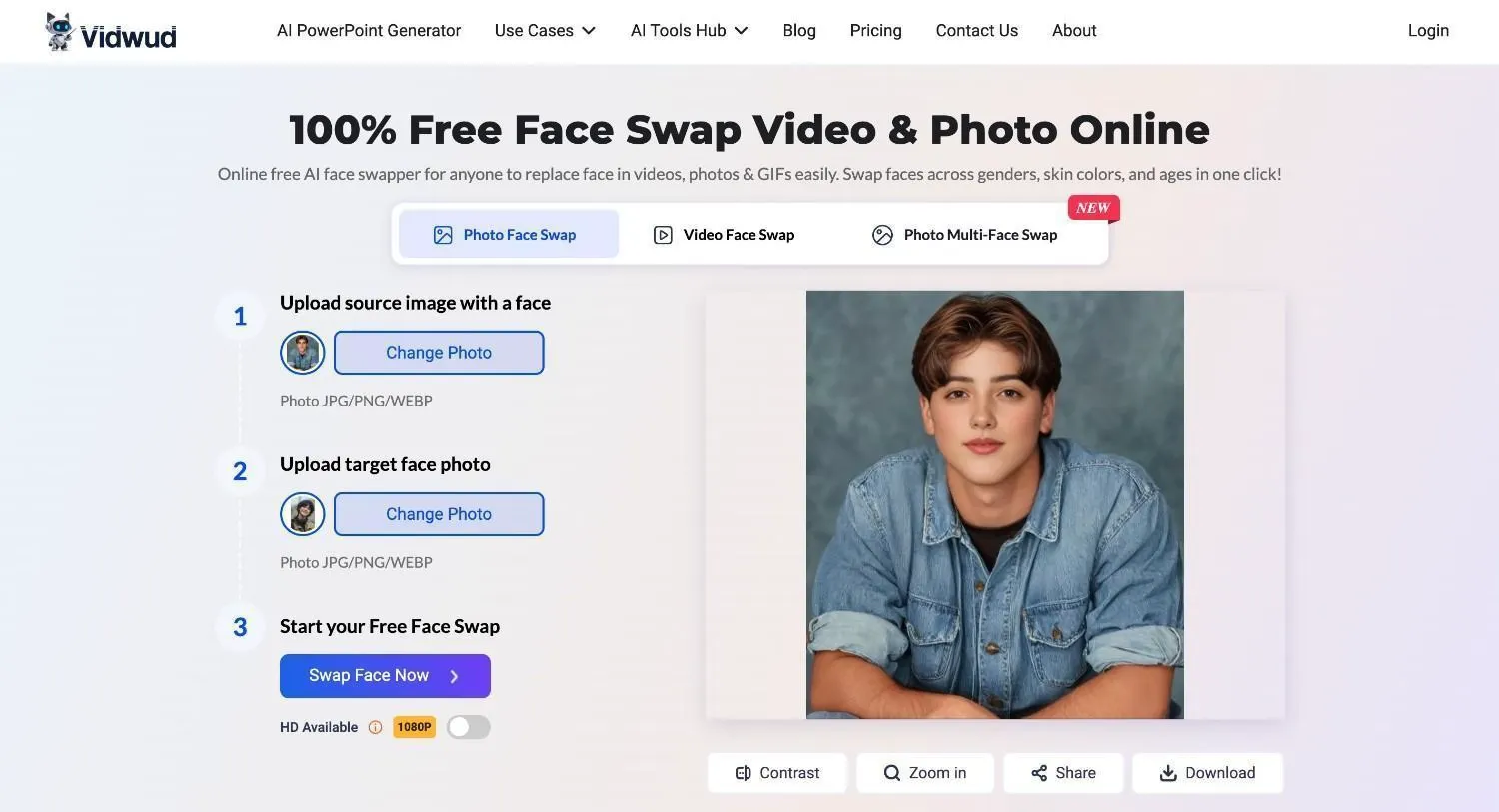
Video Face Swap
Just like the photo face swap feature, Vidwud also allows users to replace faces in videos. Just upload the source video with a face and the target face photo to swap faces with Vidwud. I've tried a lot of AI video face swap tools before, and not all of them gave realistic swaps, especially in videos. Vidwud’s video face swap feature actually gives you decent results, but you'll need credits to swap the faces.
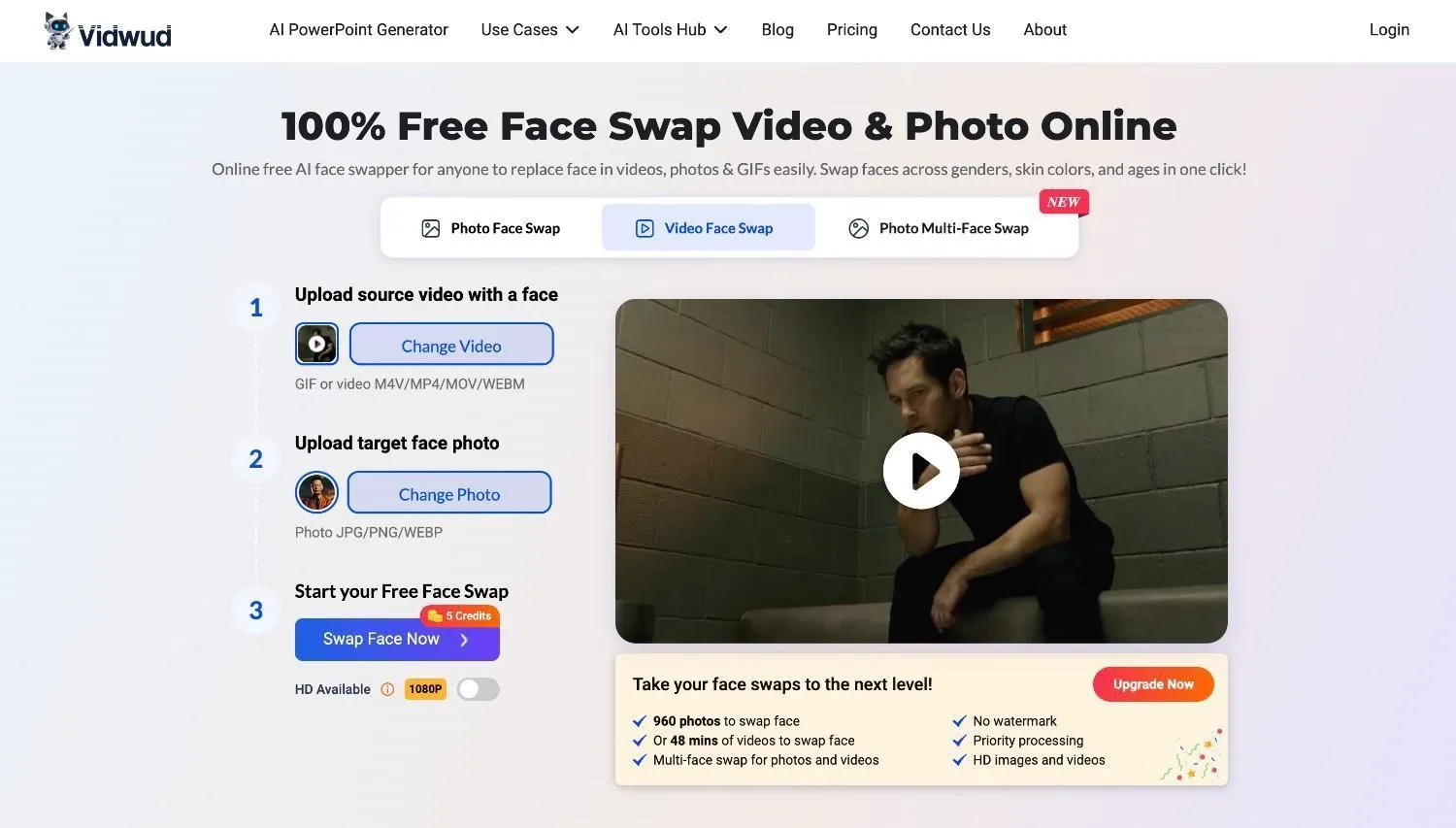
Photo or Video Multi-Face Swap
Sometimes, you need to swap multiple faces in one image or video. That's where Vidwud's multiple face swap video online feature comes in. Simply upload the group photo or video to swap faces and choose the target faces to swap. I was expecting something clean, professional, and realistic. And, to be honest, the results were decent but not as good as I'd thought.
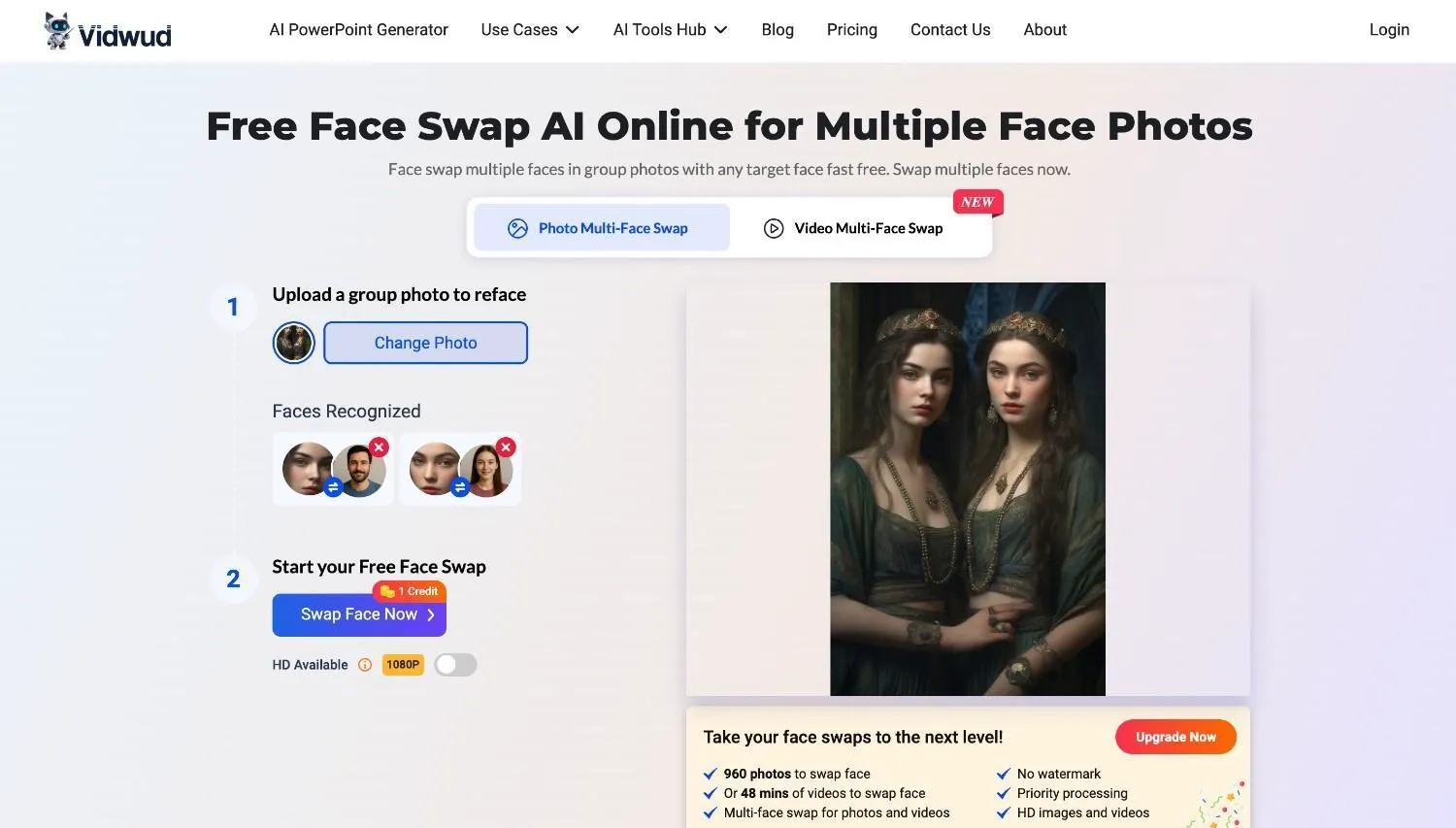
How to Face Swap With Vidwud?
If you want to try Vidwud Face Swap, here are the simple steps you'll need to follow:
Step 1: Head to the Vidwud Face Swap page and choose one of the available options: Photo Face Swap, Video Face Swap, or Photo Multi-Face Swap.
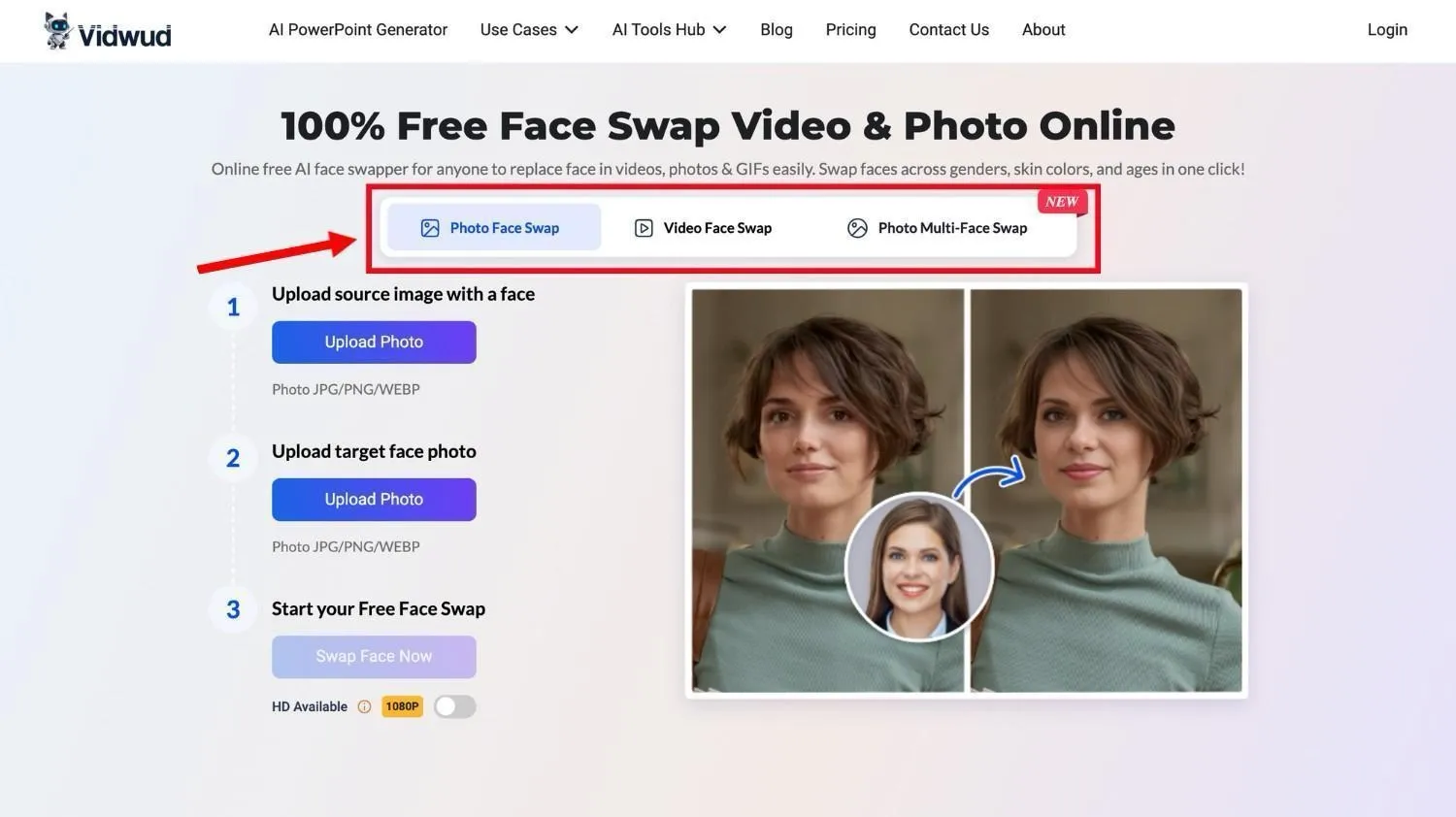
Step 2: Click on the 'Upload Photo' to add the source image with a clear face. If you're swapping faces in a video, you need to click on the 'Upload Video '.
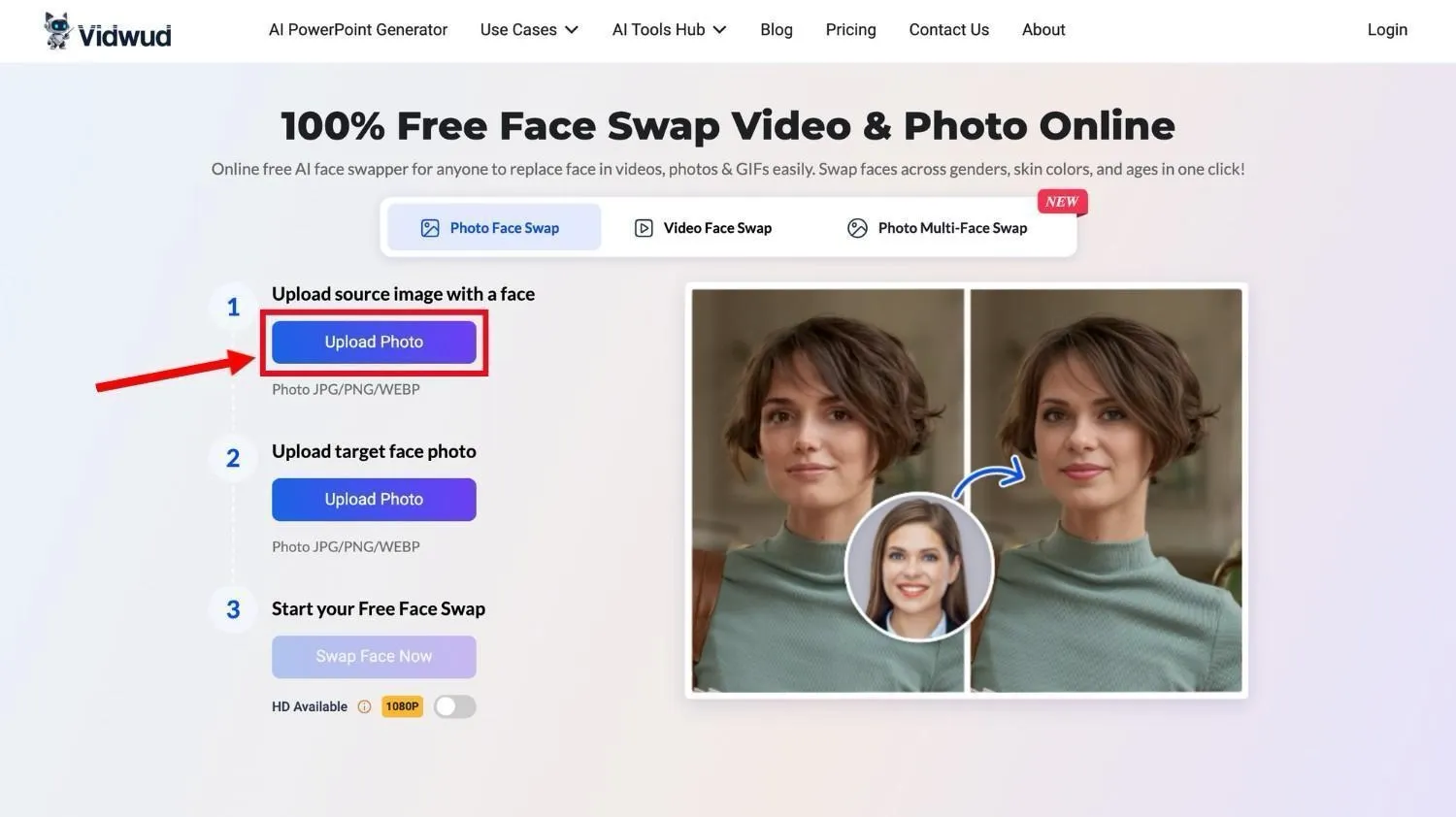
Step 3: Click on 'Upload Photo' to add the photo of the target face with good lighting and a clear face.
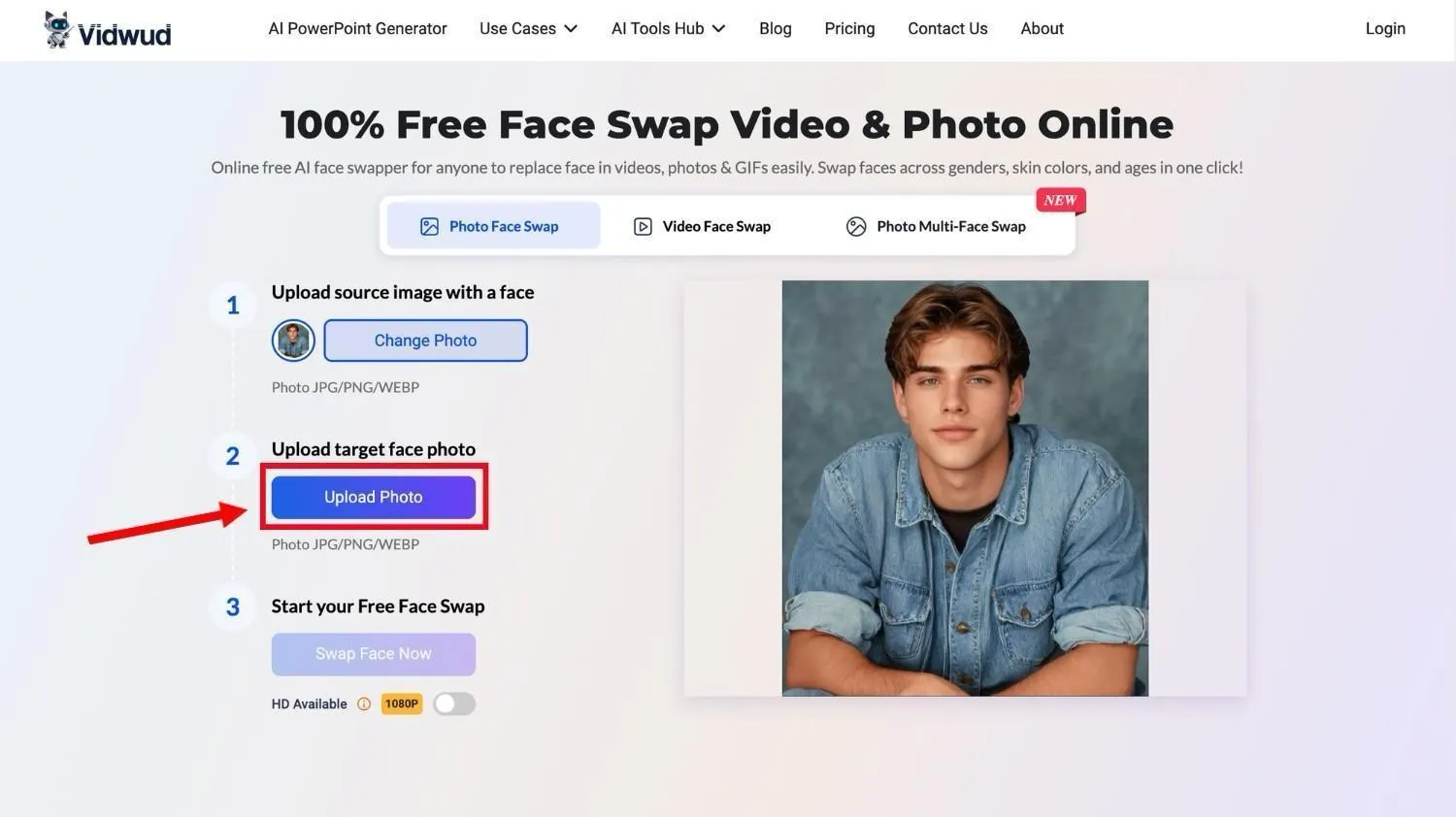
Step 4: Tap on the 'Swap Face Now' to start swapping faces free of charge.
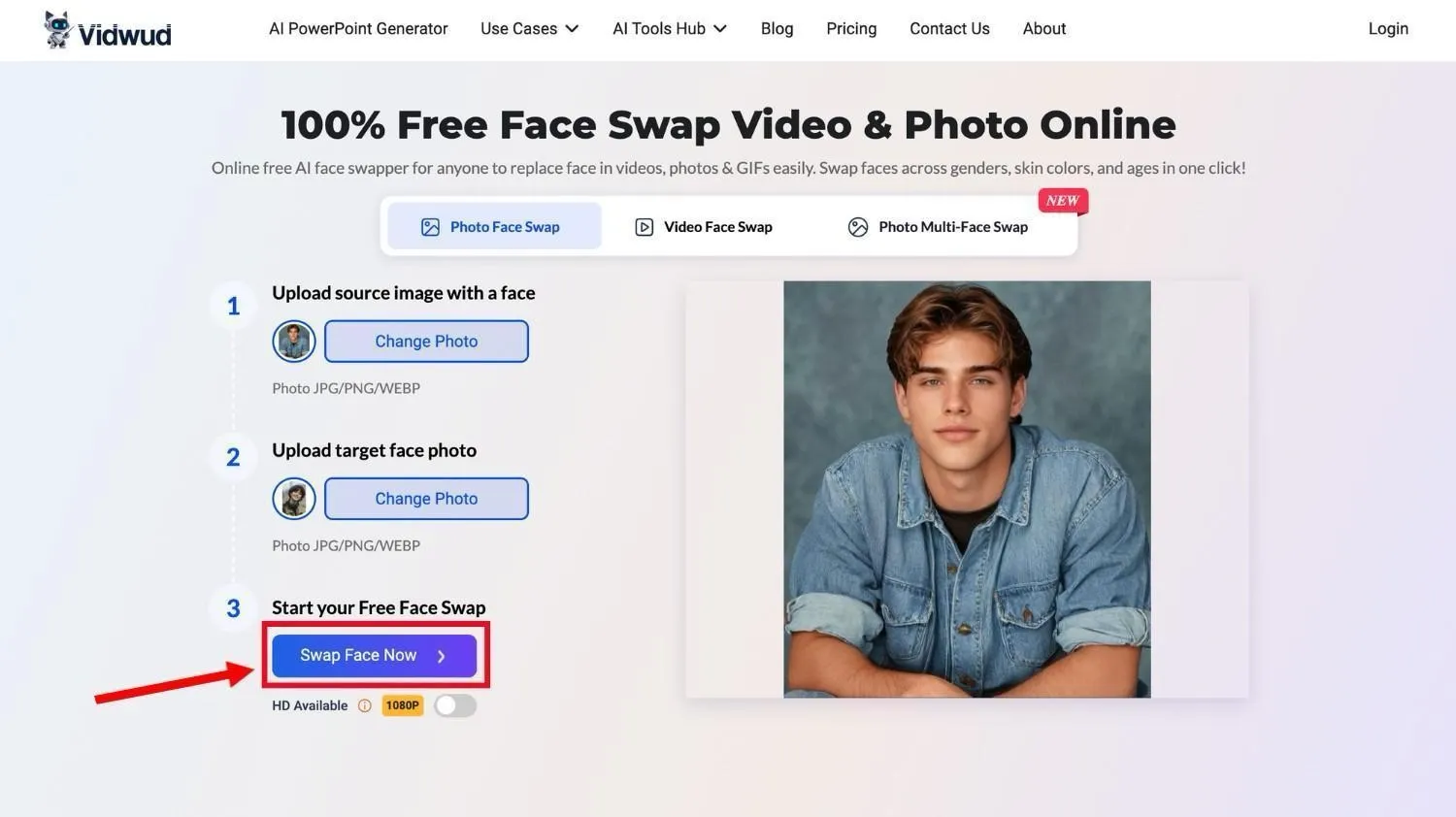
Step 5: Click on the ‘Download’ button to export the swapped image in PNG format or video in MP4 format. You can also select the ‘Share’ icon to share the output directly on social media channels.
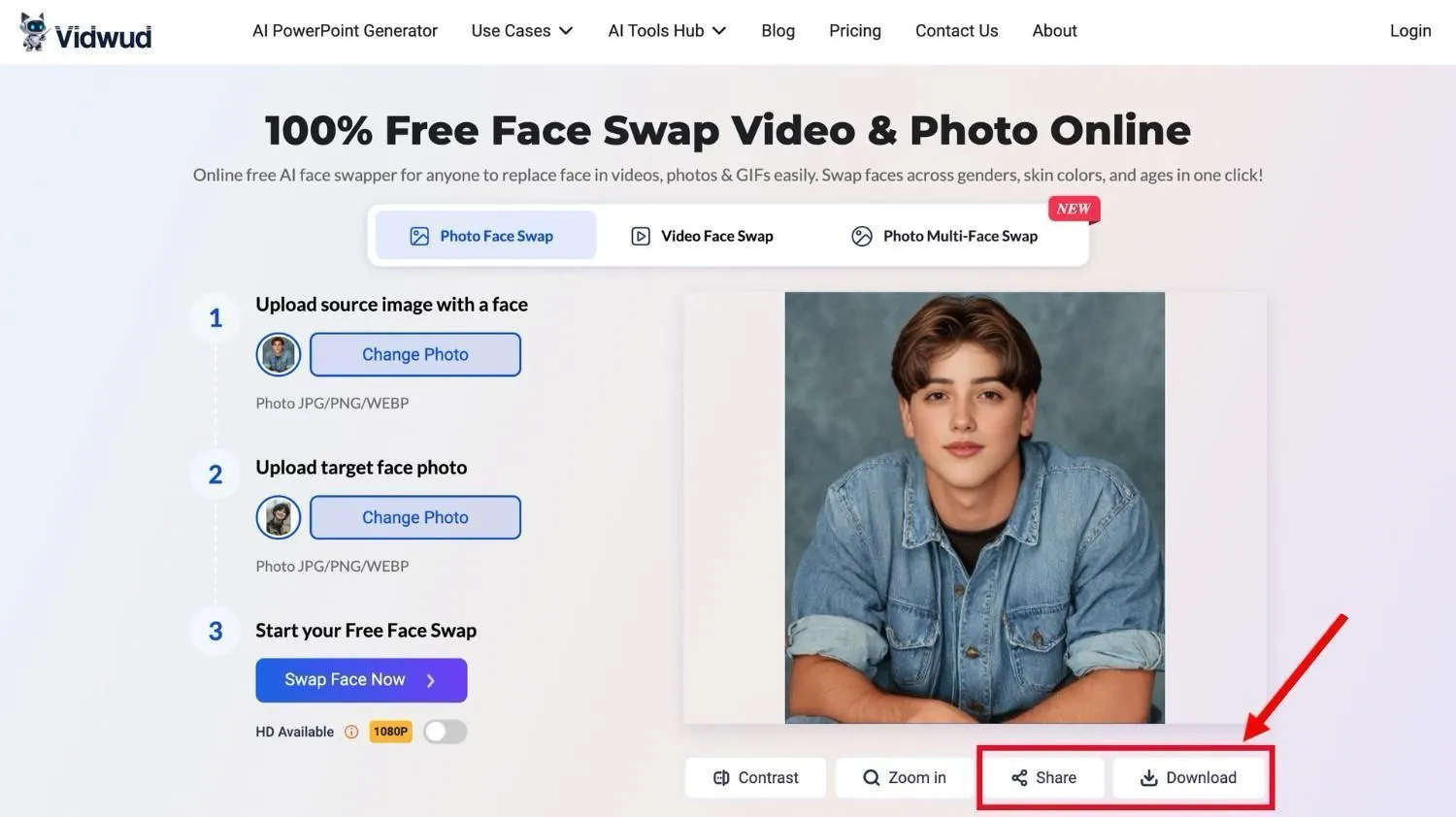
Use Cases of Vidwud Face Swap
Vidwud Face Swap can be used for a variety of purposes. For example, it lets you create memes by replacing faces in the original image for entertainment purposes. Or, you can use the face swap to create customized ads with a normal person's face on a model's body. Let’s check some of the popular use cases of Vidwud Face Swap:
- Social Media Fun: I tried swapping my face with a celebrity just for laughs, and the results were surprisingly realistic. I’d say it’s suitable for someone looking to spice up Instagram stories or sending goofy snaps to friends.
- Personalized Gifts: You can also use Vidwud to create a funny calendar by swapping your face into iconic movie posters and creating a memorable birthday gift. The AI face swap tool makes it easy to get creative without needing any design skills.
- Content Creation: If you're a meme-maker or video editor like me, you'll love how Vidwud adds a whole new layer to your content. It saves time and delivers clean swaps that actually look polished, not like a sloppy cut-and-paste job.
- Event Invitations and Cards: You can use Vidwud to create a mock royal wedding invite with your face on a prince’s body to crack everyone up. Whether it's for weddings, birthdays, or office parties, it's a fun way to grab attention.
Pricing & Plans of Vidwud Face Swap
Vidwud keeps things simple with one pricing plan. For just $12.99 per month, you can swap up to 80 photos or 4 minutes of videos. You can pay monthly, half-yearly, or yearly, depending on your budget. Let's break down the different pricing options of Vidwud Face Swap:
| Parameters | Monthly | Half-Yearly | Yearly |
|---|---|---|---|
| **Pricing** | $12.99 | $24.99 | $29.99 |
| **Credits** | 80 credits | 480 credits | 960 credits |
| **Key Features** | Up to 80 photos or 4 minutes of videos to swap face No watermark Max video 500M Priority processing Email support Credits renewed monthly | Up to 480 photos or 24 minutes of videos to swap face No watermark Max video 500M Priority processing Email support Credits renewed monthly | Up to 960 photos or 48 minutes of videos to swap face No watermark Max video 500M Priority processing Email support Credits renewed monthly |
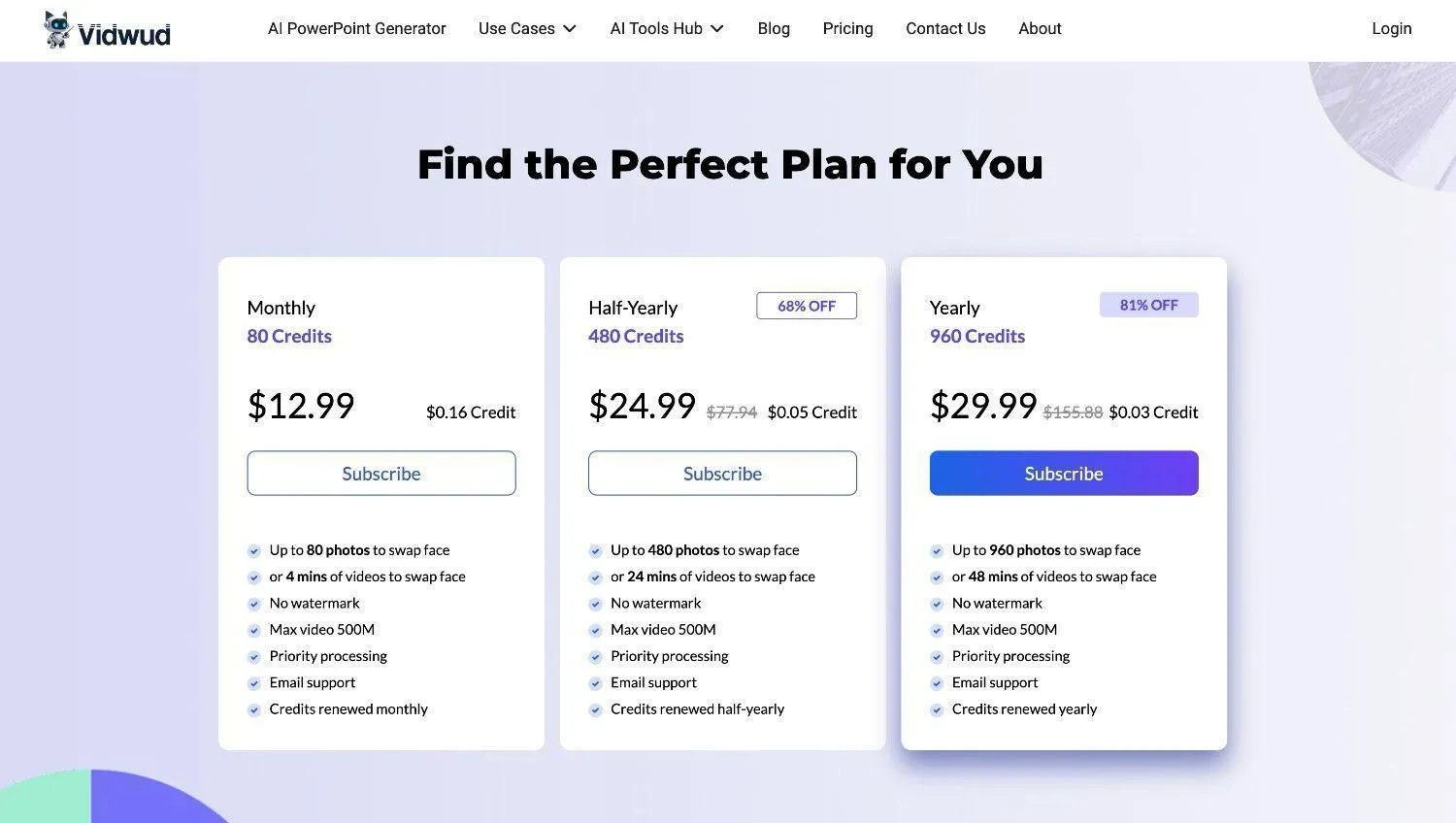
Best Alternatives to Vidwud Face Swap
Vidwud Face Swap is undoubtedly one of the popular AI face swap tools available online. But I'd like to admit it's not perfect for everyone. Maybe you're looking for realistic face swaps for images with side profiles. Or, perhaps the Vidwud Face Swap features don't align with your face-swapping needs. If that's the case, you might be looking for the best alternatives to Vidwud Face Swap.
1. VidMage
Best for web and Mac users looking to create ultra-realistic face swaps
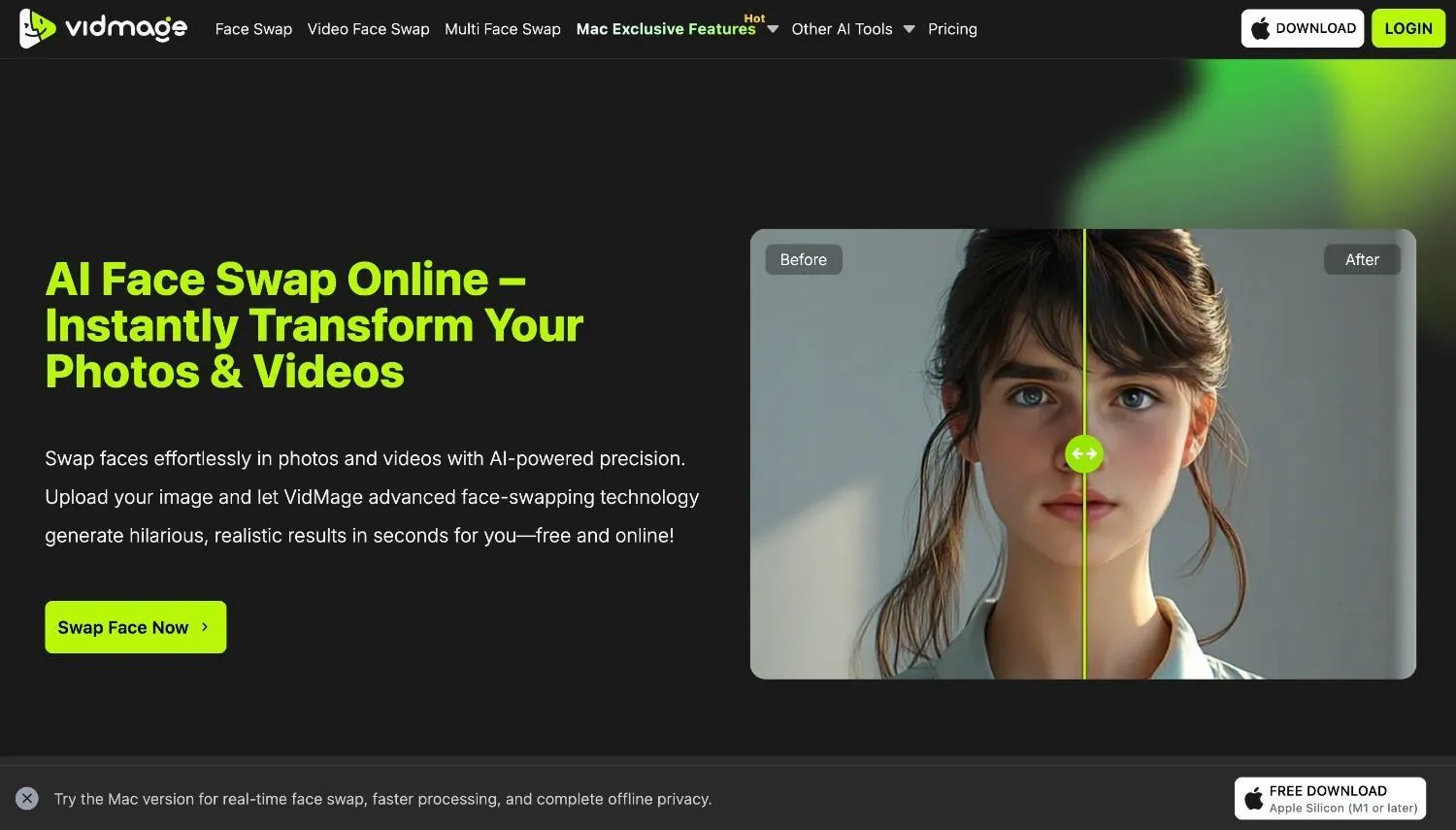
VidMage is one of the simplest yet feature-packed AI face swap platforms for creating seamless swaps. It balances ease of use, affordability, and intuitive features better than most AI face swap tools available online. Unlike Vidwud, which only swaps full faces in images or videos, VidMage's Mac Client app can swap specific facial features like nose, mouth, eyes, or lips. While you can use the AI face swap platform on mobile browsers, it doesn’t offer dedicated mobile apps.
VidMage's Mac Client app is free to download for Mac users and lets you enjoy unlimited, real-time face swaps. It also has features like Live Face Swap, which instantly replaces faces during live video calls on Zoom or FaceTime. What I liked most about VidMage's Mac Client app is its ability to operate locally on your Mac to ensure 100% privacy — something I often look for in AI face swap apps.
After spending time testing the free unlimited video face swap, here's what makes it a better choice than Vidwud Face Swap:
- Unlike Vidwud, VidMage's Mac Client app can be used offline on your local Mac system, so you can try face swapping even when you don't have a stable Internet connection.
- VidMage's Batch Face Swap lets you replace faces across a batch of images, which makes the AI face swap platform ideal for thumbnails, memes, etc. You can upload up to 30 images at once and swap faces in one go – something that Vidwud lacks.
- If you've got a photo with an awkward expression or eyes closed, you can use VidMage's Head Swap feature. Simply upload both images and replace the head with one where you look your best.
Verdict: If you're looking for a free AI face swap tool that offers realistic results without a complicated interface, VidMage is a smart alternative to Vidwud.
2. Vidqu
Best for beginners and casual users
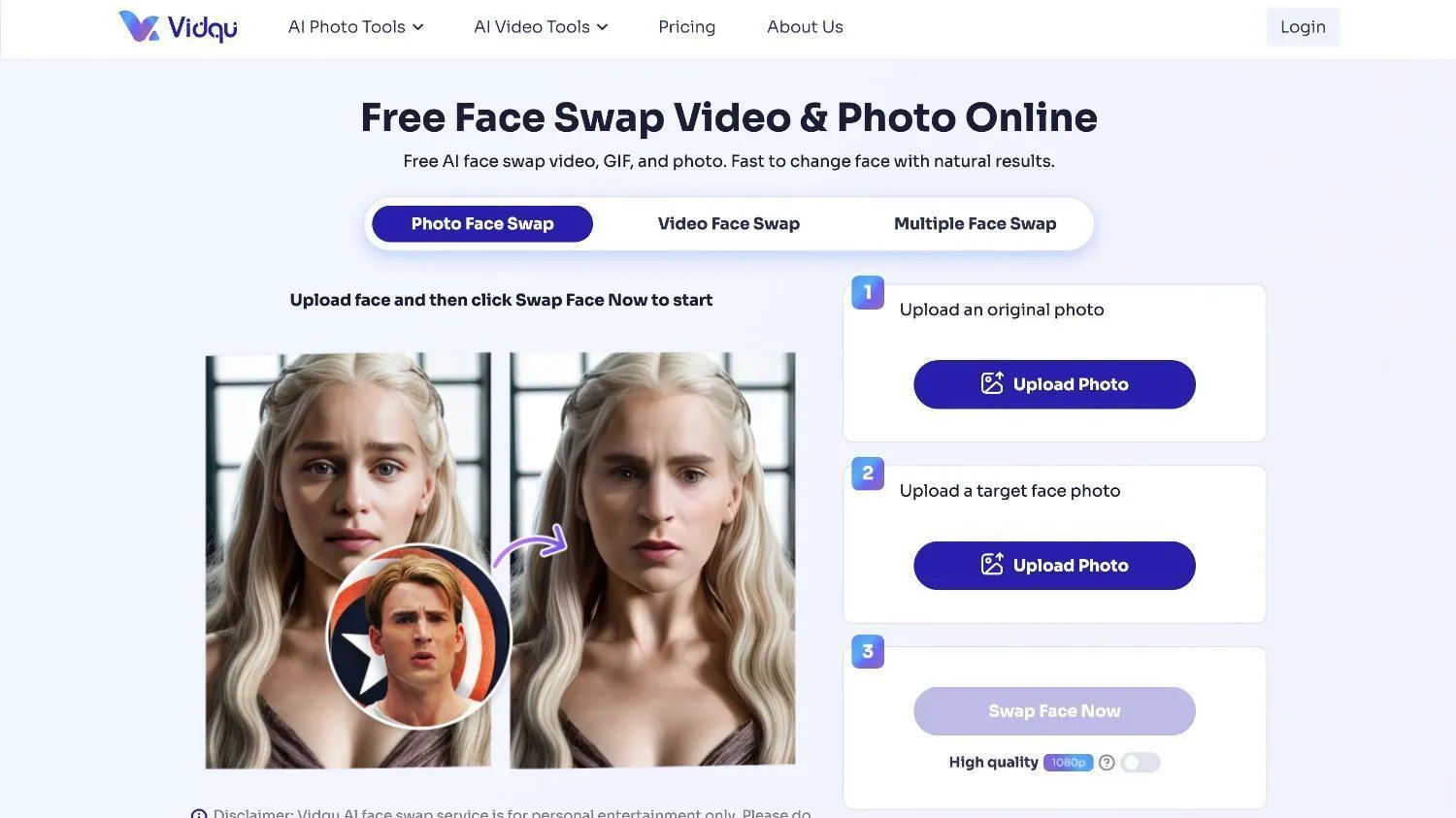
Vidqu Face Swap is another Vidwud alternative that lets anyone swap faces in images or videos. Similar to Vidwud, Vidqu allows you to create fun and professional-looking marketing stuff. You can create marketing ads by swapping faces in photos or videos without spending a lot of money on graphic designers. The best part is that you don't have to be a tech expert to get the hang of Vidqu.
While the interface seems clean and intuitive, Vidqu doesn't allow you to view the swapped faces without an upfront payment. To be honest, I really think Vidqu should let the user view at least one swapped face for free before they are hit with the paywall. But if you don't mind paying an upfront payment, you can definitely consider trying Vidqu.
Before you invest in the AI face swap online**,** here's what makes Vidqu a decent alternative to Vidwud:
- Vidqu is a web-based AI face swap platform that can work seamlessly on any device with an Internet connection.
- The interface is intuitive and user-friendly, making Vidqu suitable for casual users and professionals.
- Unlike Vidwud, Vidqu offers an AI Art Generator that lets you generate photos or videos effortlessly.
Verdict: If you want to create professional face swaps without any technical skills, you can definitely try Vidqu.
3. Remaker
Best for fast and seamless face swaps with HD resolution
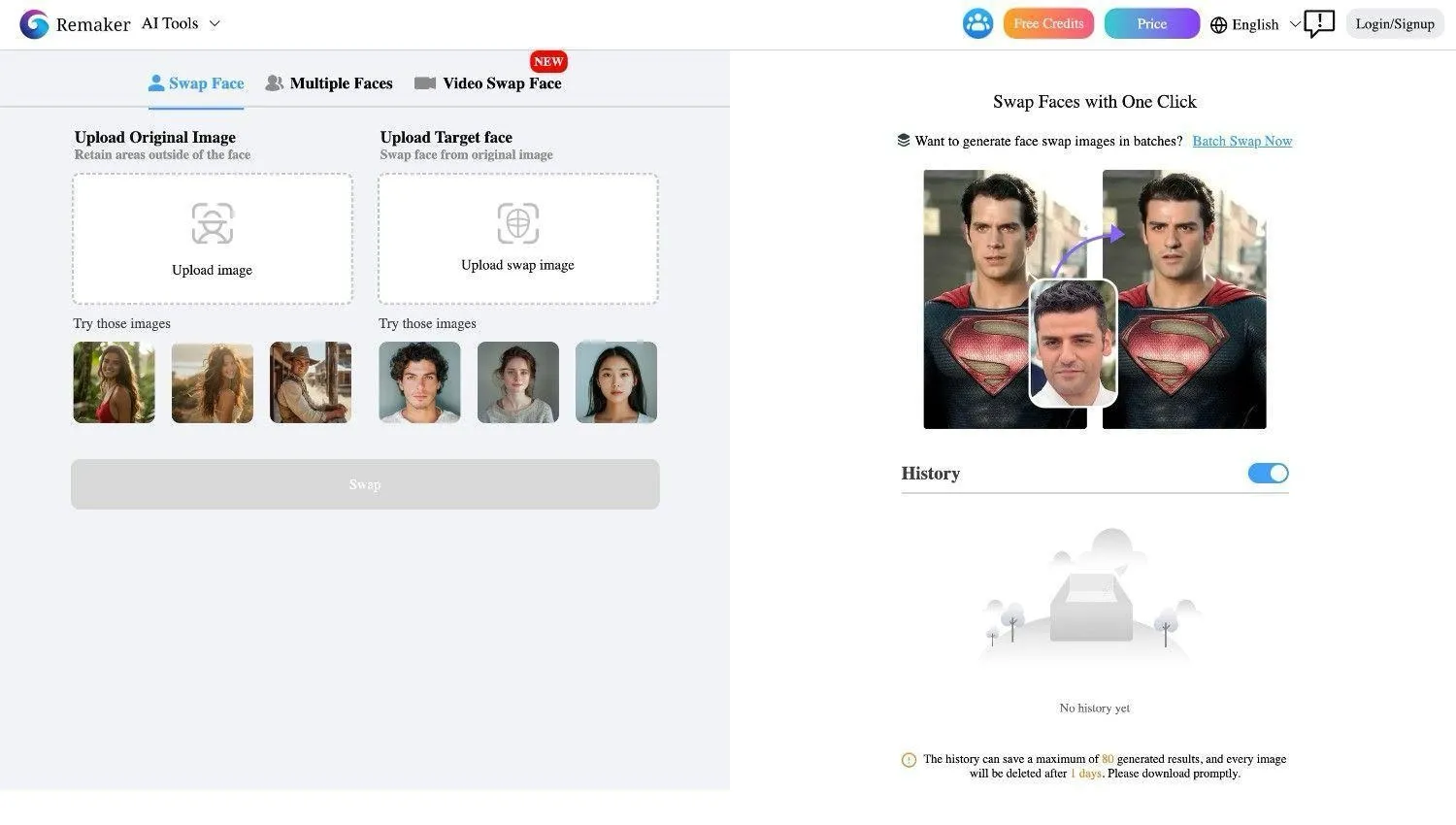
While Vidwud is a free and basic option for casual users, Remaker is known for high-quality and detailed face swaps. It's designed for both beginners and professionals who want detailed control over their final results. Plus, Remaker swaps faces in videos faster than Vidwud — something which is important for professionals with tight deadlines.
While Remaker is a well-known Vidwud alternative, the interface is too simplistic. To be honest, I didn't quite like the all-white interface. While testing Remaker, I also found that it heavily relies on image quality. This means you can't expect Remaker to generate perfect results with low-quality images. I'm not going to lie; this makes Remaker a less preferable choice compared to other AI face swap apps like VidMage.
When I put Remaker's face swap features to the test, here's what makes it a better choice than Vidwud:
- Unlike Vidwud, Remaker offers a batch face swap feature that can identify and automatically swap faces across multiple images or videos in one go.
- Remaker offers additional AI tools, such as an AI Headshot Generator, an AI Image Upscaler, and an AI Video Enhancer, making it a complete toolkit for professionals.
- Remaker keeps up to 80 generated results saved in the history, so you can access them anytime.
Verdict: If you want high-quality, fast, and precise face swaps, Remaker is the clear winner over Vidwud.
VidMage Face Swap vs Vidwud Face Swap
Let's compare how Vidwud Face Swap measures up against other popular AI-powered face swap platforms like VidMage so you can choose the best one:
| Features | Vidwud Face Swap | VidMage |
|---|---|---|
| Multiple Face Swap | ✅ | ✅ |
| Image Face Swap | ✅ | ✅ |
| Video Face Swap | ✅ | ✅ |
| Real-Time Face Swap | ❌ | ✅ |
| Facial Feature Swap | ❌ | ✅ |
| GIFs Face Swap | ✅ | ✅ |
| Batch Face Swap | ❌ | ✅ |
| Live Face Swap | ❌ | ✅ |
| Free Trial | ✅ | ✅ |
| Speed/Performance | Slow | Fast |
| Platform Support | Web | Web and Mac |
| Offline Support | ❌ | ✅(Mac App) |
Unlike Vidwud, which focuses only on swapping full faces in images or videos, VidMage is known for its interactive features, such as batch face swap, live face swap, etc. VidMage's Mac Client app is an unlimited face swap tool for Mac users.
For example, if you want to swap only a few facial features, such as mouth, eyes, nose, or lips, VidMage's Facial Feature Swap can help. The Mac Client app can also swap faces in video calls on Zoom, FaceTime, or Google Meet.
FAQs
Is Vidwud Face Swap really free?
Yes, Vidwud Face Swap is an online, free AI tool for replacing one or more faces in images or videos. But it's not entirely free. Once the free credits expire, you'll need to upgrade to the paid plan, which costs $12.99 per month.
Can I use Vidwud Face Swap on mobile?
Yes, Vidwud is an online, web-based AI face swap tool that requires an Internet connection to replace faces in images or videos on the browser. However, Vidwud doesn't offer a dedicated mobile app on the App Store or Play Store.
How do I get the best results with Vidwud Face Swap?
If you want realistic results with Vidwud Face Swap, all you need to do is choose a clear photo and video to swap faces. For effective swapping, you'll also need to choose images or videos with faces that are similar.
Conclusion
Vidwud Face Swap is a great tool for swapping faces in photos or videos without a complicated interface. After using Vidwud, I can say it's a decent AI face swap tool that offers realistic results. For the price and the swaps it offers, I'd say it's worth it, especially if you only need to swap faces in images or videos.
But it's not the best AI face swap tool if you need advanced features like Batch Face Swap, Live Face Swap, Gender Swap, etc. If you want an AI face swap tool packed with advanced features, you can consider trying VidMage. It makes face-swapping fun, seamless, and easy, ensuring you get smooth and realistic results every time.



